Appearance
Conditional Notifications
You can set up custom rules to send notifications when certain conditions are met. This is useful in many scenarios.
For example, this feature can be used to triage incoming requests based on certain form field values, to streamline operation workflows.
To add rules for conditional notifications, open the notification in question, scroll to the Conditional notifications field, and click on Edit Rules:
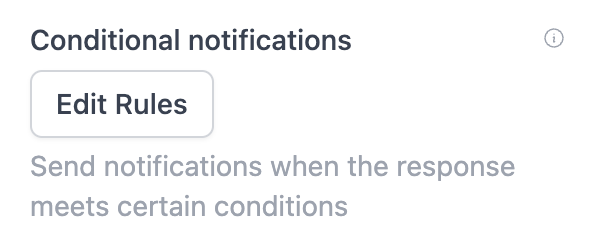
In the following scenario, when the value of a particular form field topic is tech, send a notification to tech@acmecorp.com; when the value is billing, send a notification to billing@acmecorp.com; otherwise, send a notification to support@acmecorp.com.
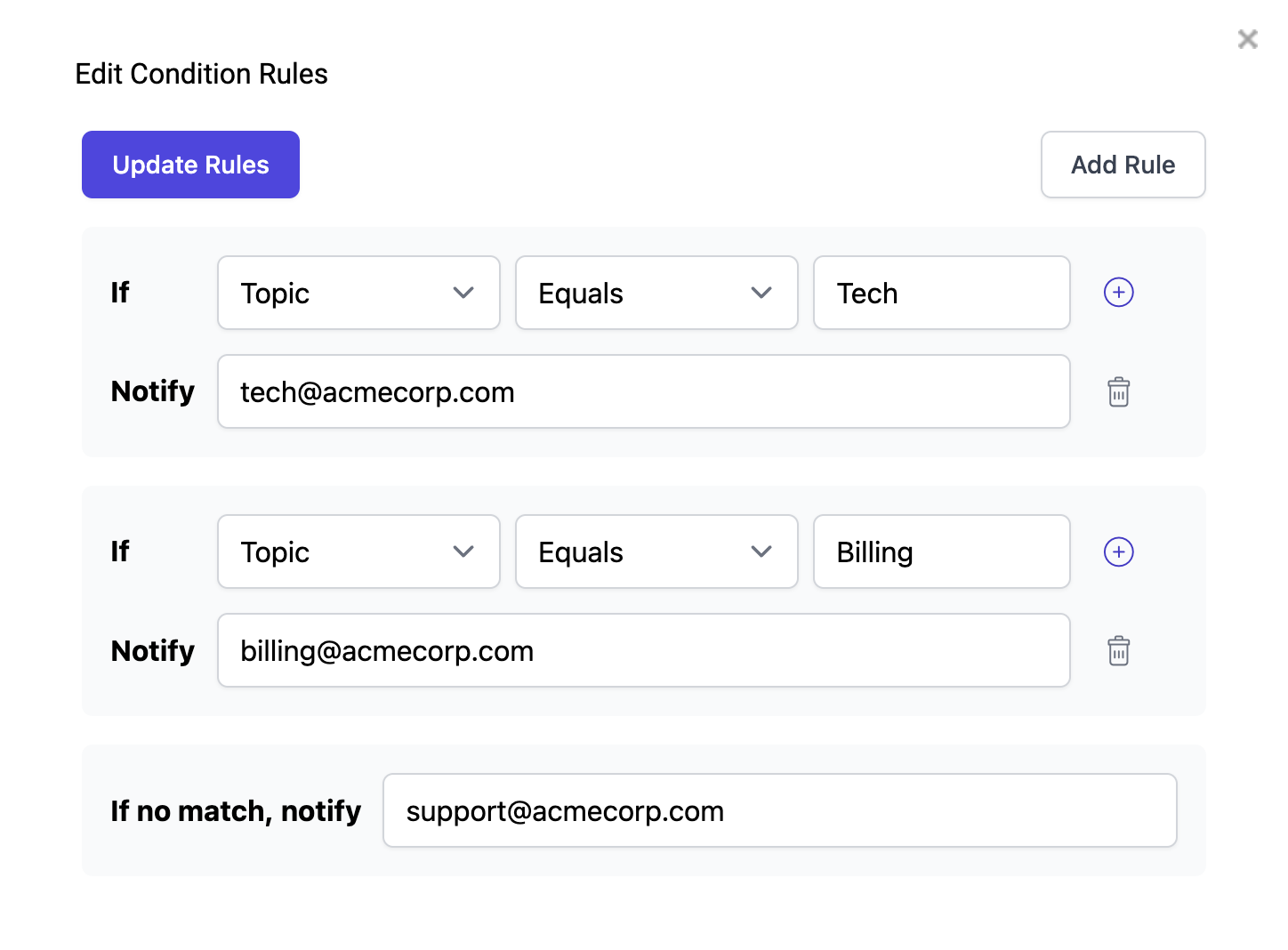
This way, your customer requests will be channeled to the proper inboxes based on the user input.