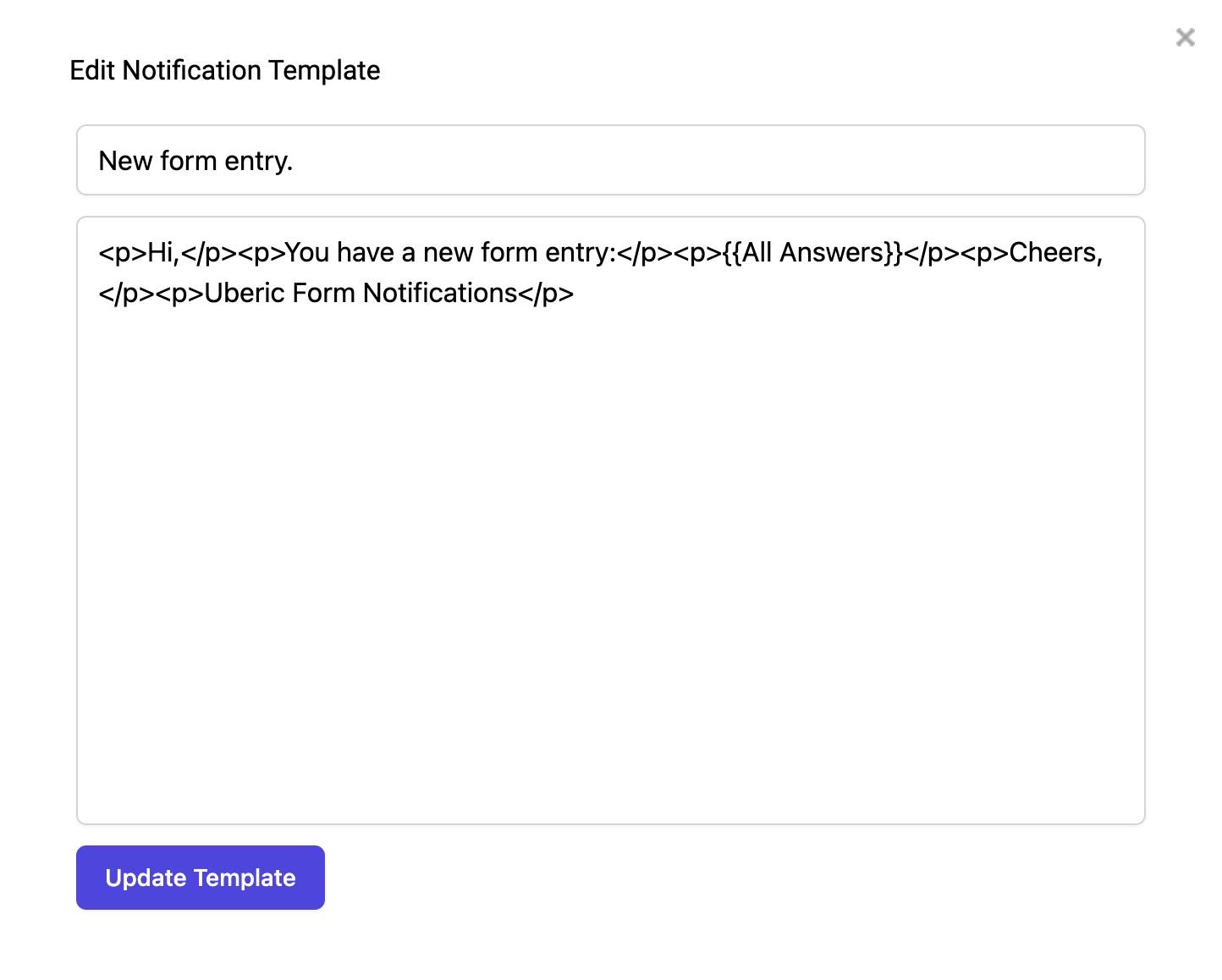Appearance
Customize Template
You can customize the template used for email notifications to suit your needs.
To customize the template, open the notification in question, and scroll to the Custom notification template field. Two options are available here: visual and code.
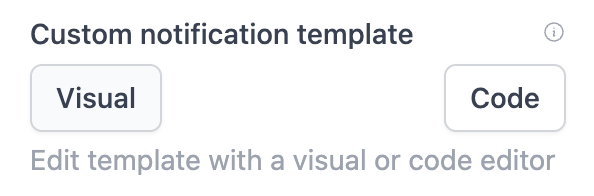
Use the visual editor to edit the template visually. It offers various formatting controls like font, color, etc., for easy formatting:
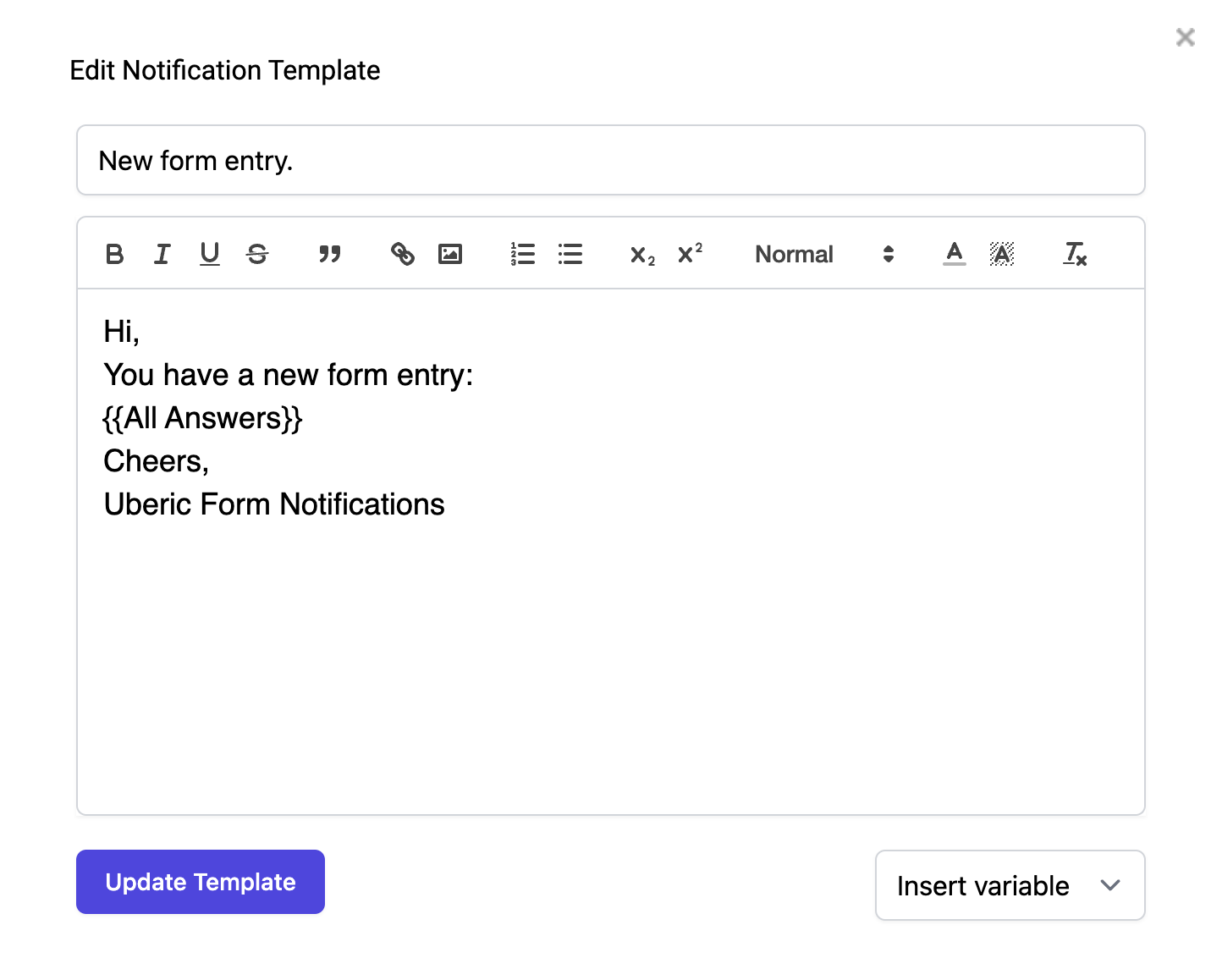
Another handy feature of the visual editor is that you can insert variables into the template by using the variables dropdown. The following variables are available:
- All Answers
- Form Name
- Form Url
- Response Date
- Response Id
- Response Url
- Response Number
Alternatively, use the code editor to edit the HTML content manually: