Appearance
Update Notification
To update an existing notification, open your form in edit mode, activate the add-on, then click on the Manage Notifications option:
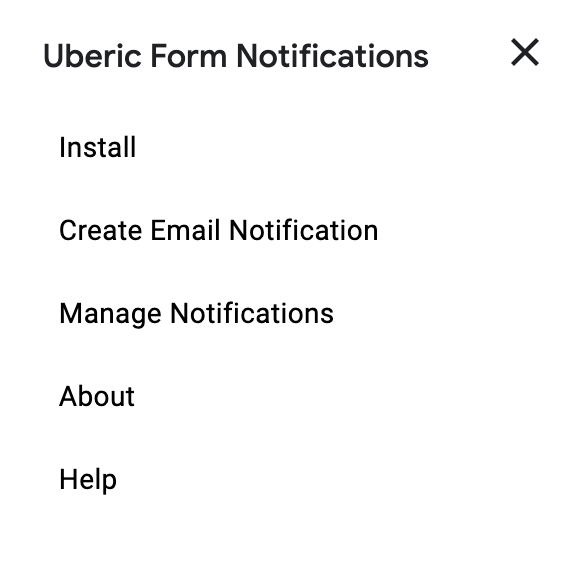
then the add-on sidebar pops up in the bottom right corner:
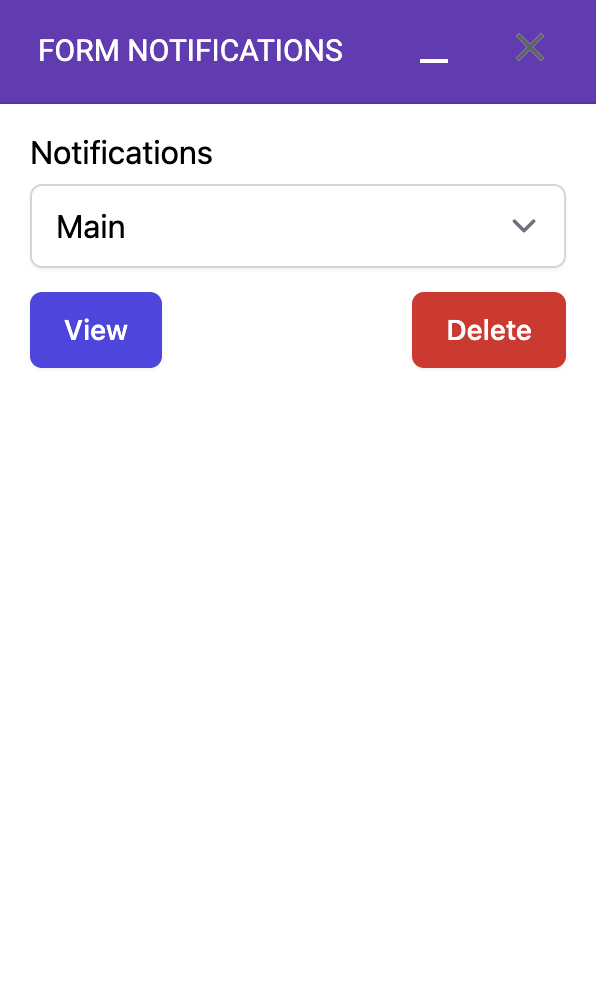
select the notification in the dropdown, then click on View.
Once the notification is loaded, you can change the settings in the sidebar, then click on Save Notification to save the changes.